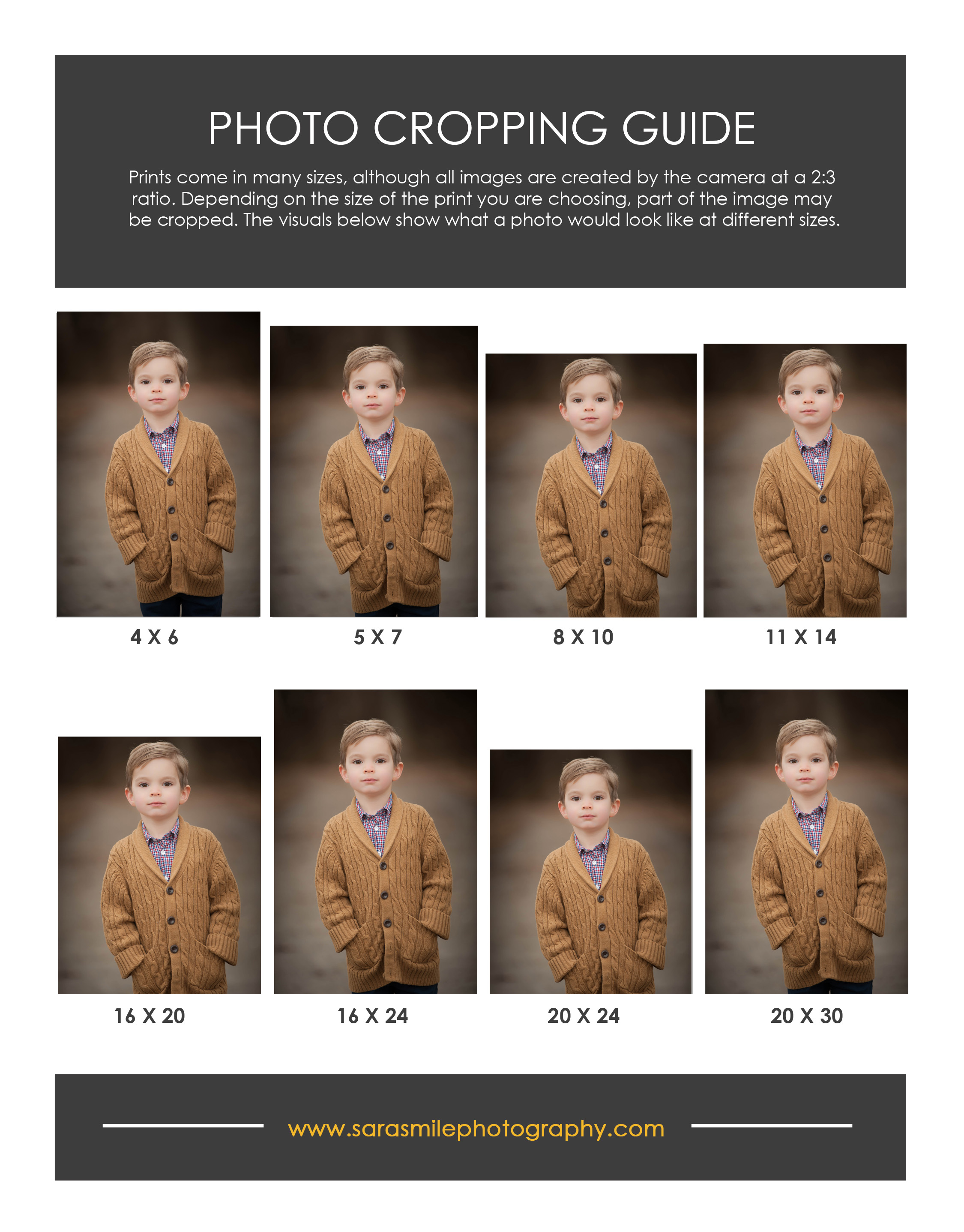Printing your photographs is a very important step in your custom photography purchase. Since you have invested in a custom photography session, I want to make sure that you receive high quality prints! I recommend ordering from unitprints.com or mpix.com. If your print lab has an option for color correction, please DO NOT select to have your prints color corrected. I have already color corrected all of your photos. I also recommend adding a luster coating to your prints (should be an option to select). This will protect them and give them an extra sheen.
Please keep in mind that different crops will affect how your photo is printed. Please refer to the Cropping Guide (shown below) for more information on how to optimally crop your photos. The Cropping Guide does not show the actual size of the prints, but rather how each crop ratio will impact the amount of space around the subject of the photo. Make sure you carefully review how images will be cropped before printing. If something just doesn’t seem to work in a certain crop, call me and I will see if there is anything we can do. If you have any questions at all when ordering prints please don’t hesitate to contact me!
File Types:
1) Print Files
The print files are for making prints and enlargements. The files are high- resolution and may be cropped for different sizes.
2) Web Files
The web files are optimized for viewing on a computer monitor. They are smaller
in size and perfect for sharing in any online format. Do not use these images for printing as they are low-resolution and will not print correctly.
* I recommend making several back-up copies of your photos right away! Your gallery will remain active for downloading your files for 30 days.